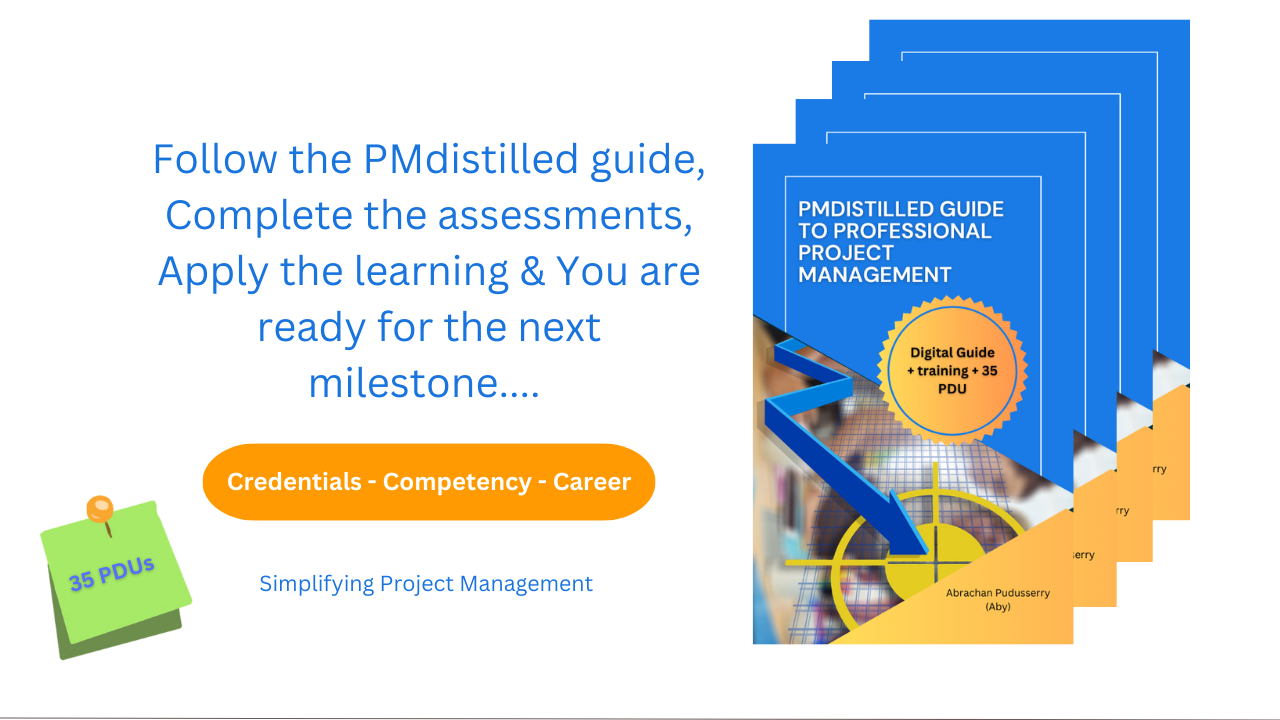Monitoring communications is a crucial aspect of project management, as effective communication is essential for project success. Here’s how you can monitor communications effectively:
- Establish Communication Channels: Set up formal communication channels within the project team, between team members, stakeholders, and with external parties if necessary. Clearly define how information will be shared, who is responsible for communicating what, and through which channels (e.g., meetings, emails, project management software).
- Document Communication Plans: Develop a communication plan at the beginning of the project outlining the communication objectives, stakeholders, frequency of communication, methods of communication, and escalation procedures. Regularly review and update the communication plan as needed.
- Use Project Management Software: Utilize project management software to track and monitor communications. Many project management tools offer features for documenting communication, storing emails, recording meeting minutes, and tracking action items and decisions.
- Monitor Communication Activities: Keep track of communication activities, including emails, meetings, phone calls, and other interactions. Use tools like calendars, logs, or project management software to record communication events and ensure that all relevant stakeholders are informed.
- Review Meeting Minutes and Action Items: Regularly review meeting minutes and action items to ensure that decisions are documented and followed up on. Follow up with responsible parties to verify completion of action items and address any outstanding issues.
- Monitor Feedback and Response Times: Monitor feedback from stakeholders and team members to gauge the effectiveness of communication. Pay attention to response times and ensure that inquiries, requests, and issues are addressed in a timely manner.
- Track Changes and Updates: Keep track of changes and updates to project documents, plans, and requirements. Ensure that changes are communicated to relevant stakeholders and that they understand the implications of these changes on the project.
- Conduct Communication Audits: Periodically conduct communication audits to evaluate the effectiveness of communication processes and identify areas for improvement. Solicit feedback from stakeholders and team members to assess the clarity, timeliness, and relevance of communication.
- Address Communication Issues Promptly: If communication issues arise, address them promptly to prevent misunderstandings, delays, or conflicts. Identify the root causes of communication problems and implement corrective actions to improve communication effectiveness.
By monitoring communications effectively, project managers can ensure that information flows smoothly, stakeholders are engaged and informed, and project objectives are achieved efficiently.
Here are some common tools and techniques used for project communication:
- Project Management Software: Project management software like Asana, Trello, or Microsoft Project provides centralized platforms for communication, collaboration, and task management. These tools allow teams to share project updates, assign tasks, track progress, and communicate in real-time.
- Email: Email remains a primary communication tool for project teams. It is used for sending formal communications, sharing documents, providing updates, and coordinating meetings. However, it’s important to use email judiciously and avoid overwhelming team members with excessive messages.
- Meetings: Meetings play a crucial role in project communication, allowing team members to discuss progress, resolve issues, make decisions, and align on next steps. Regular team meetings, status meetings, and stakeholder meetings help keep everyone on the same page.
- Video Conferencing: Video conferencing tools like Zoom, Microsoft Teams, or Google Meet facilitate virtual meetings and enable face-to-face communication, even when team members are located in different locations. Video conferencing enhances communication by providing visual cues and fostering a sense of connection.
- Collaboration Platforms: Collaboration platforms like Slack, Microsoft Teams, or Discord provide chat-based communication channels for instant messaging, file sharing, and team collaboration. These platforms streamline communication and foster real-time collaboration among team members.
- Document Sharing: Document sharing platforms such as Google Drive, Microsoft SharePoint, or Dropbox allow teams to store, share, and collaborate on project documents, presentations, and files. These platforms ensure that team members have access to the latest project information and documents.
- Status Reports: Regular status reports provide a snapshot of project progress, highlighting accomplishments, issues, risks, and upcoming milestones. Status reports can be distributed via email, shared in meetings, or published on project management software for stakeholders to review.